Tuning-Capture
Tuning-Capture is a new measurement software for loudspeaker system tuning derived from the Room-Capture. Tuning-Capture uses time-domain chirp.
Tuning-Capture is low cost, intuitive software; fulfil the entrance level needs, but still ultra high resolution.
Tuning-Capture is ideal for room tuning and sound reinforcement system optimization. A range of newly developed analyzing tools provides fast and accurate tuning information; delay-finder with group-delay and Cepstrum analysis, filter optimization, sound level metering with histogram etc.
Much effort is put in the new user interface to reduce the need for dialog boxes and spin-boxes. These are replaced with modern mouse wheel and grab ‘n’ drag mouse based and controls. For example if you need to change the range of a graph, this is now done with the mouse wheel. Dragging the scale zoom it.
X-over aligner
This is the quick way to fine-tune the levels and delay between bands in a multi-way active system.
The X-over Aligner offers an intuitive graphical aid for delay alignment with syncronized time and frequency graphs. A range of useful curves can be displayed such as Impulse response, ETC or Cepstrum in the time domain. In the frequency domain both group-delay and wrapped phase can be chosen, depending on the preferred alignment strategy.
The X-over Aligner also offers two automatic delay finder alogorithms.
MultiWin
Sophisticated windowing functions allow the user to window out room reflections and focus on either equalizing the direct sound while retaining low frequency resolution or spatial averaging of the room transfer function.
Pseudo Averaging
Tuning-Capture also supports Pseudo Power Averaging, which recreates an average of the time response. PPA allows the user to perform a series of measurements throughout the coverage pattern of the sound reinforcement system and base system EQ on the weighted, spatially-averaged response.
Equalizer simulator
Any captured transfer function can be used in the equalizer simulator. EQ parameters can be manually tuned using a convenient graphical user interface and the complex sum can easily be tuned to fit the target response. A list of created filters can be transferred to a DSP device or the resulting filters can be listened to or used as stimulus EQ.
Listen to filters
You can use your PC’s multimedia core to run up to 256 parametric filters or any biquads (shelving, x-over filters, allpass etc.) through your soundcard. You can listen to .WAV files from your hard-drive or assign an input of the soundcard to feed the filters with any program material. You can measure with the filters applied on the stimulus, so you can check your filter setup on and off axis for example.
RTA and Spectrograph
Choice of both the fast FFT fractional octave RTA and the more accurate band pass RTA. RTA and Spectrograph are running in the same window with 1/1 to 1/48 octave resolution.
A novel Dynamic Difference RTA shows the power transfer function between the channels.
SPL and LEQ Meter
SPL metering according to IEC 61672 standard.
Built-in weighting filters: A, C and Z (flat)
Selectable time response; Slow (1s) / Fast (0.125s)
Instantaneous SPL Metering (RMS and Peak)
Five different Equivalent Continuous SPL, Leq, are calculated simultaneously; Continuous, Current, Two Short time (User defined time) and Remaining Leq.
Histogram for the short time Leq.
Benefits
Features
Requirements
Download: Tuning-Capture PDF Brochure

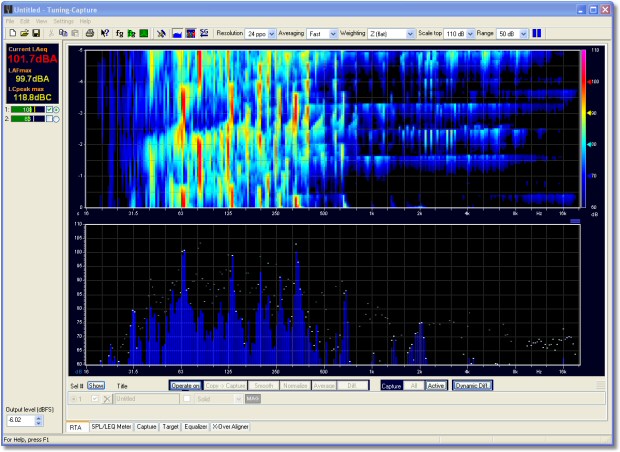
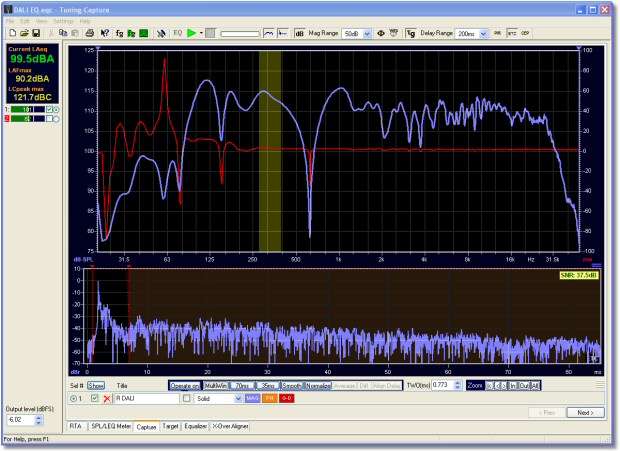
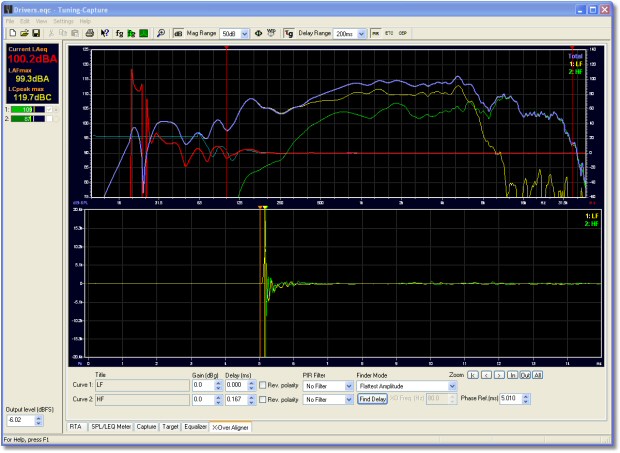
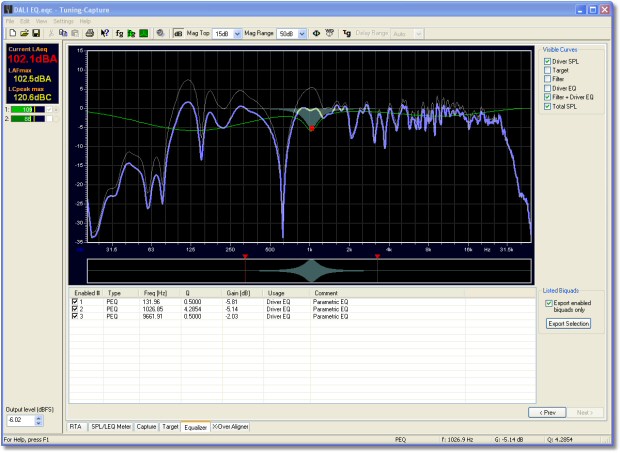
Copyright
FIR-Capture, Quality-Capture, Tuning-Capture, RT-Capture, Room-Capture, WaveCapture and their logos are trademarks of GSW and 7dbm Electronics AB, Sweden. Copyright 2006-2013 GSW and 7dbm Electronics AB. All rights reserved. This product is protected by Swedish and International copyright and other intellectual property laws and international treaties. Unauthorized use, distribution or duplication of this product is strictly prohibited.